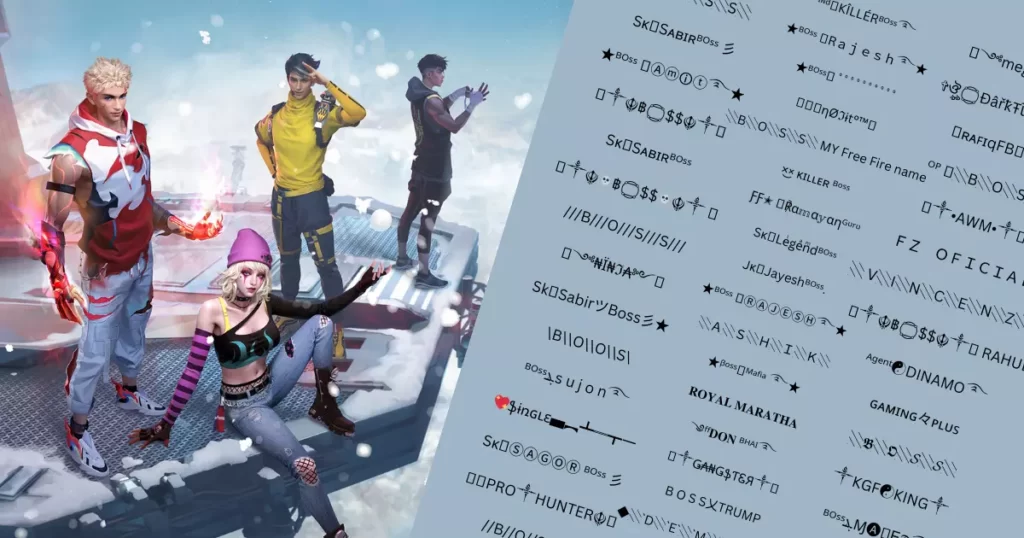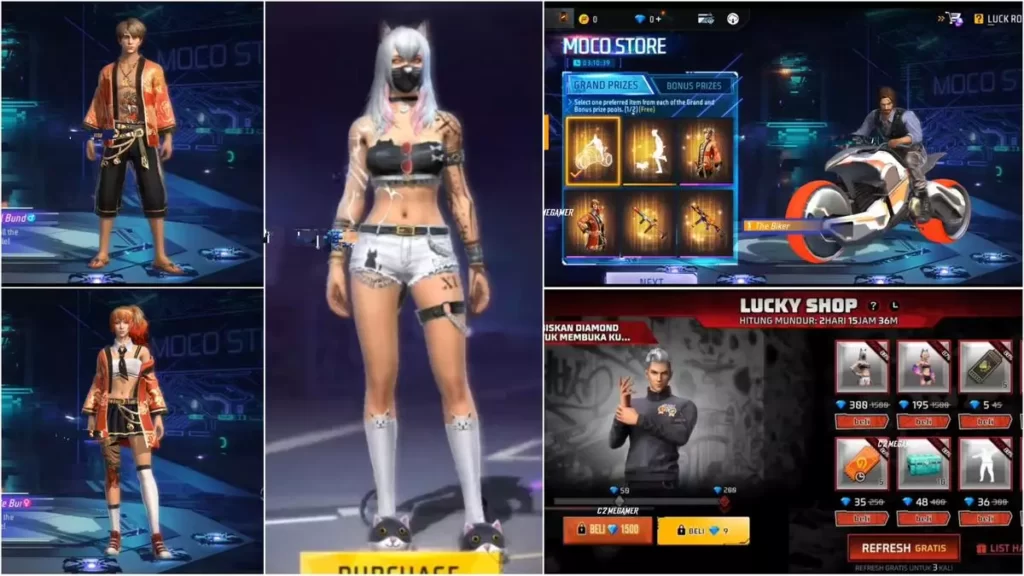Garena Free Fire is a popular battle royale game designed for special Android and iOS smartphones. It’s a mobile battle royale game with a small file size, making it playable on low-end devices.
While most Free Fire players enjoy the game on mobile, some players want to play it on their PC. Currently, the game developer hasn’t officially launched a PC version, so PC players use emulators to play it.
Free Fire PC Version Coming Soon

There is a significant leak from the Middle East server that suggests a beta test for the Free Fire PC version is underway. This means that the PC version of Free Fire will be available soon. In Middle Eastern countries, many players use emulators to play Free Fire, and various tournaments are organized for PC players. In contrast, in India, playing tournaments on a PC has been banned.
Just as as per the requirement of the Free Fire players of India, they are going to unban Free Fire and launch it under the name Free Fire India, In response to the requirements of Middle Eastern players, the developers are launching a PC version not only for the Middle East server but also for a global release.
Due to the higher number of PC players in Middle Eastern countries, the beta version of the Free Fire PC version is in progress. Soon, we’ll get to see the official release of the PC version, eliminating the need to download an emulator.
The game developer hasn’t officially announced the Free Fire PC version yet, but this leak seems quite accurate. It’s challenging to predict the exact release date, but an official announcement for the PC version is likely to come within a year or in the next six months. Work is underway, and we can expect good news soon.
What to Expect in Free Fire PC

When the Free Fire PC version is launched, the game developer will likely aim to enhance it compared to the mobile version. However, certain key elements will remain the same in both versions, such as the map, gameplay style, and some in-game settings. Here are some main differences you might see between the mobile and PC versions.
If a PC version of Garena Free Fire, which is a battle royale game designed for mobile phones, were to be launched, there could be several differences when compared to the mobile version. Let me explain these differences in simple terms:
- Graphics and Visuals: The PC version might have better graphics and visuals because PCs are more powerful than mobile devices. This could make the game more immersive and detailed.
- Controls: In the PC version, you could use a mouse and keyboard, allowing for more precise aiming and smoother movement. This could add a new dimension to gameplay and gunfights.
- Customization: The PC version might offer more options for customization and settings compared to the mobile version. Players could configure their graphics settings, key bindings, and audio preferences according to their liking.
- Multiplayer Experience: The PC version could offer a more extensive multiplayer experience, including local multiplayer, LAN games, and advanced tournament features.
- Mods and User-Generated Content: The PC version could provide more opportunities for modding and user-generated content, allowing players to integrate their custom creations into the game.
- Performance and Optimization: Developers find it easier to understand and optimize for the various PC hardware configurations, potentially leading to better performance and stability.
- Cross-Platform Play: If the PC version allows players to compete with mobile players, it could create a level playing field between those on mobile devices and those on PCs.
- Esports and Streaming: The presence of a PC version could impact esports and streaming communities positively. Professional gamers and streamers could use this as a new platform to showcase their skills and grow their audience.
- Updates and DLCs: The PC version may receive more frequent updates and downloadable content, which keeps the game fresh and engaging.
- Easy Installation: Installing the PC version is simpler than setting up an emulator. It’s available for those who prefer not to play games on mobile devices.
However, it’s important to note that game developers will try to make the PC version better than the mobile version, but there might be significant gameplay elements and maps that are similar between both versions. This allows players to enjoy the game on both platforms.
FAQs on Free Fire PC version

Can you download Free Fire on PC?
The PC version of Free Fire has not been launched yet, so you can play Free Fire by downloading the emulator in your PC like BlueStacks, LDPlayer, or NoxPlayer.
Is Free Fire free on PC Windows 7?
Yes, Free Fire for PC is free to play, just like its mobile version.
Can I download Free Fire Max with 2GB RAM?
Free Fire Max might not run smoothly on a device with only 2GB of RAM. It’s recommended to have at least 4GB of RAM for a better experience.
How big is Free Fire on PC?
The size of Free Fire on PC can vary, but it’s generally around 1.5GB to 2GB in size.
Can I play Free Fire with 1GB RAM without lag?
Playing Free Fire on a device with only 1GB of RAM is not recommended, and you’re likely to experience lag and performance issues.
Is 8GB RAM enough for Free Fire on a laptop?
Yes, 8GB of RAM should be more than enough to play Free Fire on a laptop smoothly.
Can Free Fire Max run on 1GB RAM?
Running Free Fire Max on a device with only 1GB of RAM is highly unlikely to provide a good experience. It’s recommended to have a more powerful device.
Can Free Fire run on a 2GB RAM PC?
Free Fire might run on a 2GB RAM PC, but the performance may not be ideal. It’s better to have a system with more RAM for a smoother experience.
Can I play Free Fire with an i3 processor?
Yes, you can play Free Fire on a PC with an Intel Core i3 processor. However, a more powerful processor would provide a better experience.
Can I play Free Fire without a graphics card?
Yes, you can play Free Fire without a dedicated graphics card. Integrated graphics on many laptops and desktops can handle Free Fire, but having a dedicated graphics card will improve the graphics quality and performance.
How to play Free Fire on a low-end PC?
To play Free Fire on a low-end PC, you can lower the in-game graphics settings, close background applications, and use an emulator like BlueStacks or GameLoop with lower system requirements.
We hope you found this information enjoyable. If you wish to receive such updates regularly, you can follow our WhatsApp channel for the earliest updates.
- Bhakshak Review: A Must-Watch Film Exposing Society’s Shadows with Courage and Wisdom
- Teri Baaton Mein Aisa Uljha Jiya Review: Romance, Comedy, and Family Entertainment
- Baby John Teaser Released, Varun Dhawan’s Cinematic Comeback
- Indus Battle Royale game released in beta version, know how to download it?
- Fighter Movie Collection: Fighter Day 10 Collection