Free Fire, the popular battle royale game developed by Garena, has captivated millions of players worldwide with its thrilling gameplay and intense combat. However, there are instances where players may find themselves facing the unfortunate situation of having their Free Fire ID banned. Whether due to a violation of the game’s policies or mistaken actions, getting your Free Fire ID unbanned can be a daunting task. In this article, we will explore the process of Free Fire ID unbanning, along with useful tips to help you recover your account.
Reasons for Free Fire ID Bans
Free Fire enforces strict policies to ensure fair play and a positive gaming environment. Violating these policies can result in a ban. Common reasons for Free Fire ID bans include:
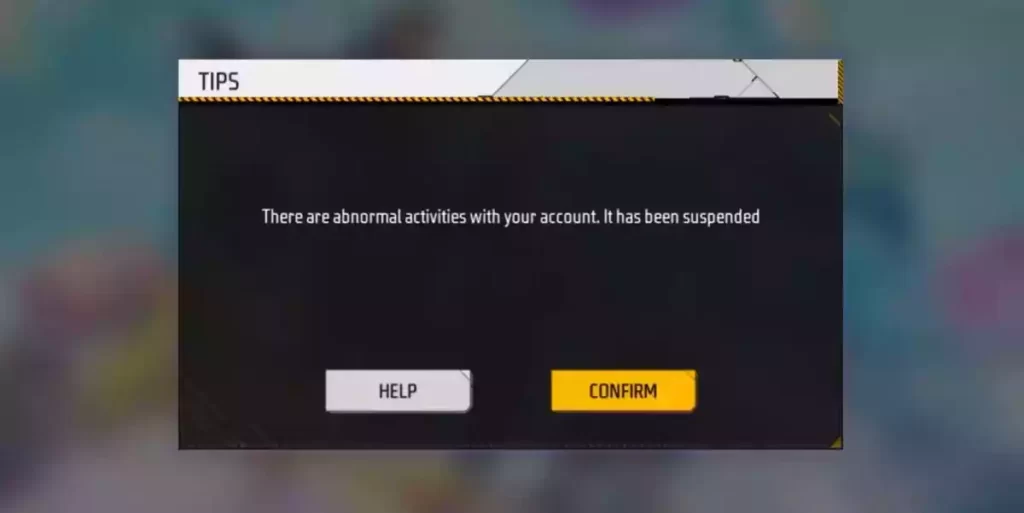
- Cheating and Hacking: Cheating involves using third-party software or modifications to gain an unfair advantage, such as aimbots, wallhacks, or speed hacks. Engaging in hacking activities can lead to an immediate ban.
- Offensive Behavior: Free Fire promotes a respectful and inclusive community. Engaging in offensive behavior, including harassment, hate speech, or discriminatory actions, is strictly prohibited and can result in a ban.
- Exploiting Bugs and Glitches: Exploiting game bugs and glitches to gain an unfair advantage or disrupt gameplay can lead to a ban. It is essential to report any discovered bugs to the developers instead of taking advantage of them.
- Account Sharing and Selling: Sharing or selling Free Fire accounts is against the game’s policies. Engaging in such activities can lead to a ban for all parties involved.
Contacting Free Fire Support
If your Free Fire ID has been banned, it is crucial to promptly contact Free Fire support. Follow these steps:
- Gather Necessary Information: Collect all relevant details about your account, such as the Free Fire ID, in-game name, device information, and any supporting evidence that proves your innocence.
- Contact Free Fire Support: Visit the official Free Fire support website or use the in-game support option to submit a ticket explaining your situation. Provide all the required information accurately.
Submitting a Free Fire Id Unban Request
Your Free Fire ID has been banned and follow these steps while submitting a request to unban:
Step 1: First, visit the Free Fire Help Center website.

Step 2: Sign in. If you are accessing this site for the first time, you will need to sign in. Click on the “Sign In” button on the right side of the page.
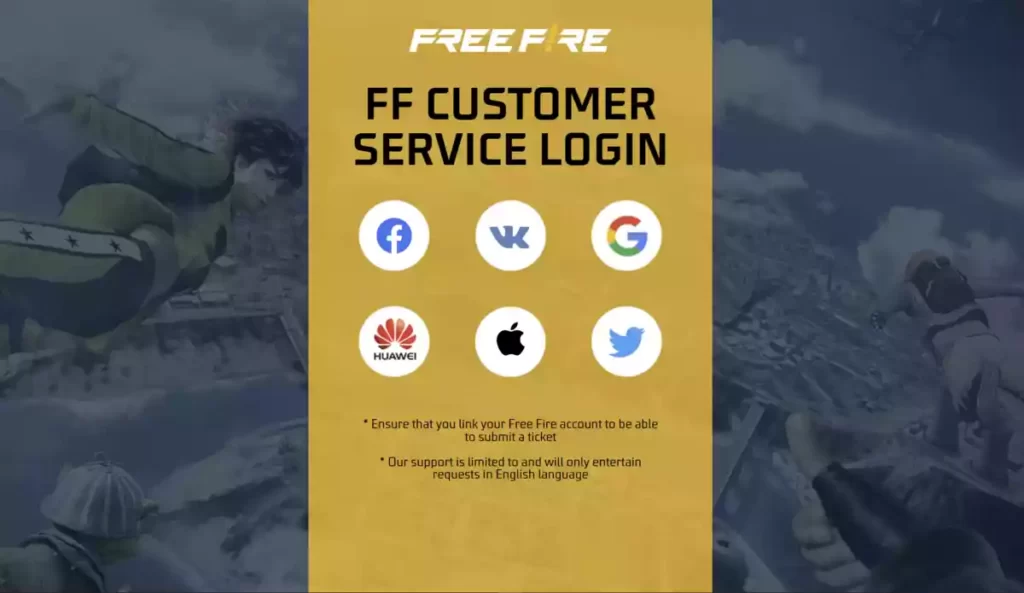
Step 3: You need to log in with the Free Fire account that has been banned. If your account is linked to Facebook, click on Facebook. Enter your Facebook username and password and click on “Sign In.” If you have already logged into your Facebook account on the Facebook app or Chrome on your mobile device, you will automatically be logged in without needing to enter your username and password. After successful sign-in, your Free Fire nickname will be displayed on the top right side.

Step 4: Click on your nickname. When you click on the nickname, you will see three options, which are as follows:
- My Requests
- Submit A Request
- Sign Out
Step 5: Click on the second option, “Submit A Request.” You will need to fill out some information in the form, such as your Free Fire ID, nickname, and ban appeal.
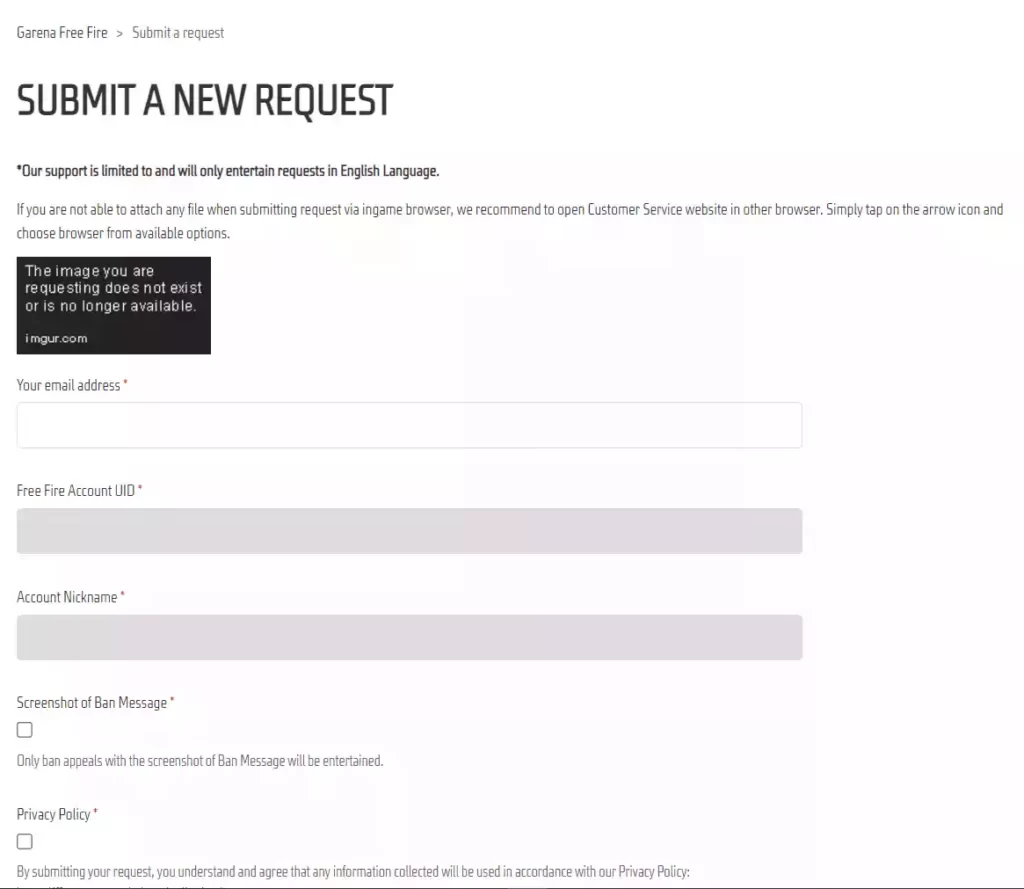
Step 6: Enter your banned Free Fire ID and nickname.
Step 7: Click on “Ban Appeal” under the “Type of Request” section.
Step 8: Write the Ban Appeal Description. You need to write a description explaining that you have not used any kind of hacking tool or app, and you want to unban your Free Fire ID. If you’re unsure what to write, you can copy and paste the following description:
Dear Support Team, I am writing this ban appeal to request the unban of my Free Fire ID. I would like to clarify that I have not used any third-party hacking tool or application to gain an unfair advantage in the game. The ban on my account has caused inconvenience and frustration, and I genuinely believe that it was a misunderstanding or an error. I have been a loyal player of Free Fire for a long time, and I have always played the game fair and square. I value the integrity and spirit of fair play that Free Fire promotes, and I have never engaged in any activity that violates the game’s terms of service. I kindly request you to review my case thoroughly and consider lifting the ban on my Free Fire ID. I am willing to cooperate fully and provide any additional information or evidence that may be required to resolve this matter. Thank you for your attention and understanding. I look forward to a positive resolution. Sincerely, [Your Name]
Step 9: Upload a screenshot of any error message you receive while logging into Free Fire.
After writing the above description, if you have any screenshot that shows an error message while logging into the game, you can upload it here. If you don’t have one, it’s okay.
Step 10: Click on “Submit.” Once you click on submit, your appeal will be sent to the Garena team, and they will review your ID.
If you genuinely haven’t used any hacking tool or engaged in any illegal activity on your Free Fire ID, your ID will be unbanned within 7 days.
- Bhakshak Review: A Must-Watch Film Exposing Society’s Shadows with Courage and Wisdom
- Teri Baaton Mein Aisa Uljha Jiya Review: Romance, Comedy, and Family Entertainment
- Baby John Teaser Released, Varun Dhawan’s Cinematic Comeback
- Indus Battle Royale game released in beta version, know how to download it?
- Fighter Movie Collection: Fighter Day 10 Collection
How to Avoid Free Fire Id Ban
If you want to avoid getting banned in Free Fire, it’s important to adhere to the game’s terms of service and avoid engaging in any activities that violate those terms. Here are some tips to help you avoid a Free Fire ID ban:

- Use Official Platforms: Make sure you download and play Free Fire from official sources such as Google Play Store or Apple App Store. Avoid using third-party platforms or modified versions of the game, as they may lead to a ban.
- Avoid Hacking or Cheating: Do not use any third-party software or cheat codes to gain an unfair advantage in the game. This includes aimbots, wallhacks, or any other hacks that modify the game files. Free Fire has a zero-tolerance policy for cheating, and using such tools can result in an immediate ban.
- Respect Community Guidelines: Free Fire has community guidelines that outline acceptable behavior within the game. Avoid engaging in activities such as teaming up with opponents, using offensive language, or harassing other players. Abide by the rules and treat other players with respect.
- Report Bugs Instead of Exploiting Them: If you encounter any bugs or glitches while playing, report them to the game developers instead of exploiting them for personal gain. Intentionally taking advantage of bugs can lead to penalties and bans.
- Be Wary of Unauthorized Purchases: Avoid making unauthorized or fraudulent purchases in the game. Only use legitimate payment methods, and ensure that you have sufficient funds or balance to cover your purchases. Unauthorized transactions can result in penalties, including bans.
- Secure Your Account: Take measures to secure your Free Fire account. Use a strong, unique password and enable two-factor authentication if available. Avoid sharing your account details with others, as they may engage in activities that could lead to a ban.
- Keep Up with Updates: Regularly update your game to the latest version provided by the official developers. New updates often include bug fixes and security enhancements that can help maintain fair gameplay and avoid bans.
Remember, violating the Free Fire terms of service can result in various penalties, including temporary or permanent bans. It’s always best to play the game fairly and within the guidelines to ensure a positive gaming experience for yourself and others.
Conclusion
Facing a Free Fire ID ban can be a frustrating experience, but it is not the end of the road. By understanding the reasons behind the ban, promptly contacting Free Fire support, submitting an unban request with accurate information, and remaining patient, there is a chance to recover your account. It is crucial to learn from the experience, adhere to the game’s policies, and take preventive measures to avoid future bans. Remember, the Free Fire community and official support channels can provide valuable guidance and support throughout the unbanning process.
What is a Free Fire ID unban?
Free Fire ID unban refers to the process of having a banned account reinstated, allowing you to regain access to your Free Fire profile and continue playing the game.
Why was my Free Fire ID banned?
Free Fire IDs can be banned for various reasons, including cheating, hacking, using unauthorized third-party software, engaging in fraudulent activities, or violating the game’s terms of service. Each ban is typically accompanied by a specific reason provided by Garena.
How can I submit a Free Fire ID unban request?
To submit a Free Fire ID unban request, you usually need to fill out an unban form provided by Garena or follow the instructions outlined by the game’s support or customer service.
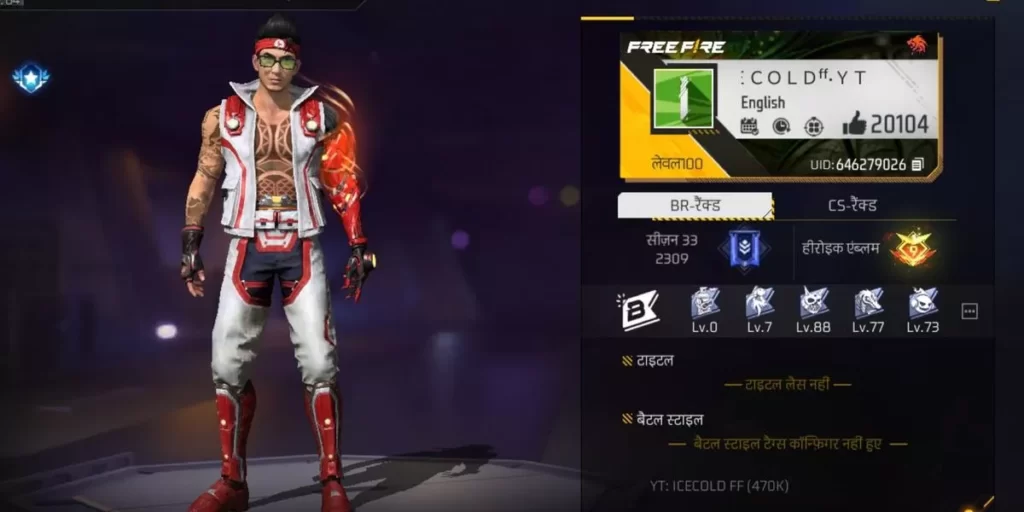

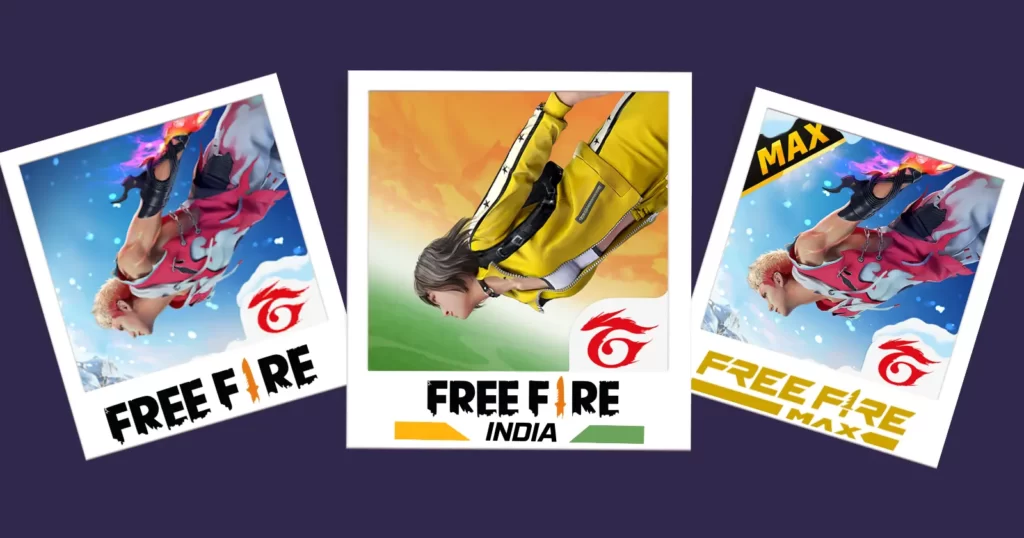


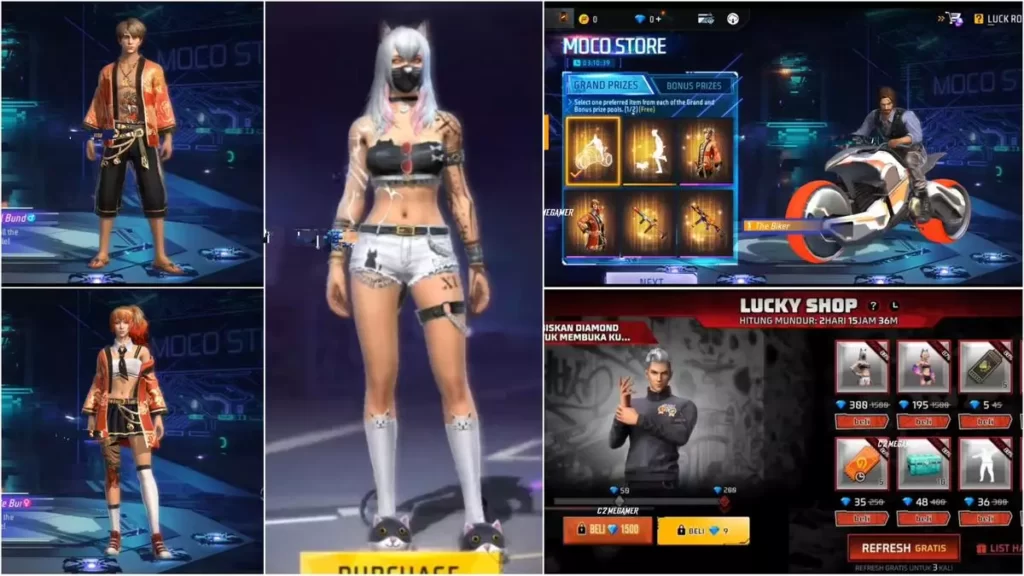
Please help
UID 2793387601
Friee fire India daunlod