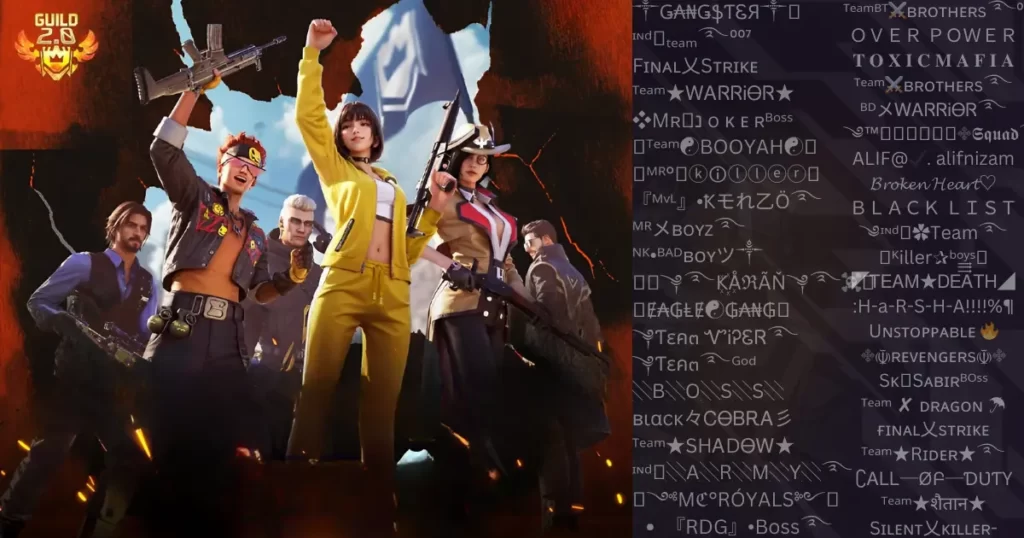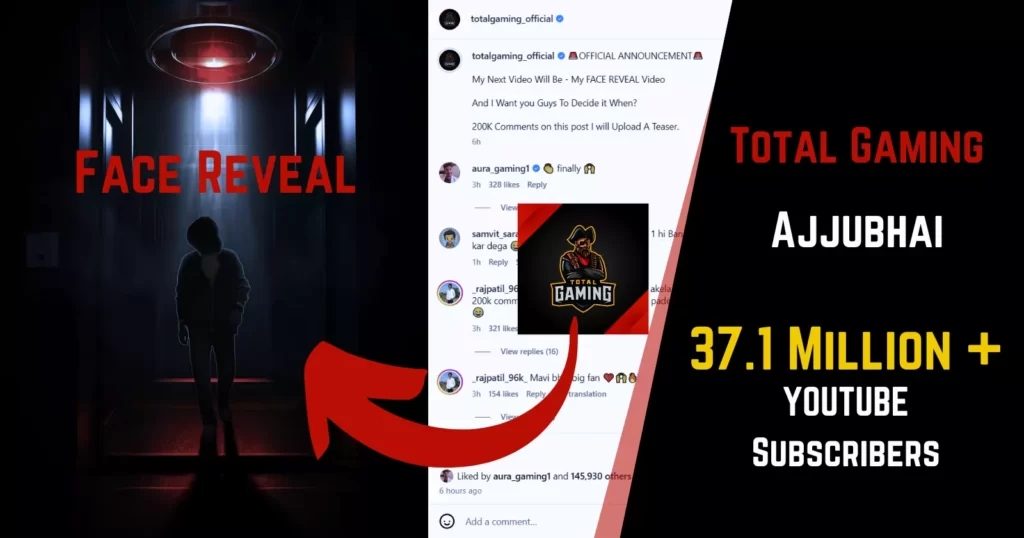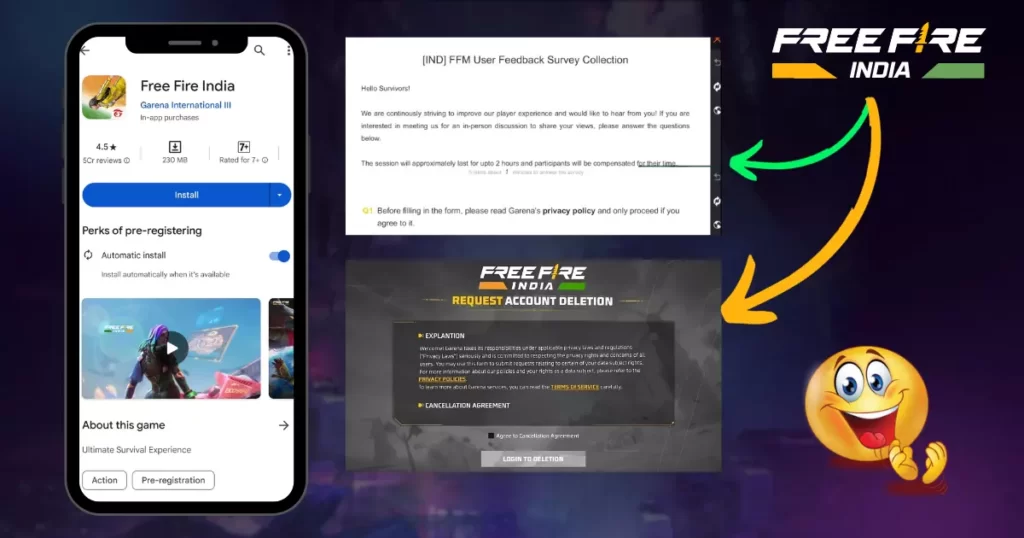If you are a Free Fire player and you have a laptop or PC and you want to download and play the Free Fire game, then you can do it easily now. We have discussed the entire process of playing Free Fire on PC in this post.
You can play Free Fire on PC in two ways. One by downloading the PC version of Free Fire and the other with the help of Emulator.
Till now, Free Fire was played on PC only with the help of an emulator, but a few days ago, the game developer of Free Fire has released the PC version of Free Fire inside Google Play Games Beta. Now, players can directly play Free Fire on their PC or laptop without using an emulator.
How to Download Free Fire PC Version
To download the PC version of Free Fire, first of all open any web browser in your PC or laptop and search Google Play Games Beta. This is a software which you can download from the official site of Google. This is quite a small software. Google Play Game Beta is a platform to play Android games on Windows PC just like Play Store.
Install Google Play Games Beta once it is downloaded, it will take some time to install.
After installation, you can download the Free Fire Max game from it. Currently, Free Fire is banned in India, so you will get to see only Free Fire Max in it. Once Free Fire Max is downloaded, you can play it in your PC without an emulator.
Playing Free Fire on PC: Google Play Games Beta vs Emulator
If you also have a question in your mind whether you should play the Free Fire game on your PC through Google Play Games Beta or play it with the help of an emulator, for this we have given some key points here, after reading which you will be able to read as per the requirement of your PC. According to this, you can decide whether Free Fire Google Play Games Beta or emulator is good for you.
If you play Free Fire through Google Play Games Beta on your PC, it will run smoothly with minimal PC requirements, and you can play without lags.
Playing Free Fire using an emulator on your PC may result in game lag or crashes, as emulators often require higher PC specifications.
In Google Play Games, the mapping for Free Fire is pre-set, and players cannot customize it. On the other hand, using an emulator allows players to customize game controls and mapping according to their preferences.
If you are already playing Free Fire game on your PC with the help of an emulator then you will not enjoy playing Free Fire in Google Play Games Beta. Because key mapping comes in build in Google Play Games Beta which we cannot change. (Some keys can be changed)
Ultimately, the choice between playing Free Fire through Google Play Games Beta or using an emulator depends on your PC’s specifications and whether you prefer customizing game controls.
The main distinction between Google Play Games Beta and an emulator lies in customization. In Google Play Games Beta, players can’t personalize key mappings, while emulators allow players to customize controls based on their preferences. It’s up to the player to decide if they prefer playing Free Fire using the straightforward setup of Google Play Games Beta or with the help of an emulator.
- Bhakshak Review: A Must-Watch Film Exposing Society’s Shadows with Courage and Wisdom
- Teri Baaton Mein Aisa Uljha Jiya Review: Romance, Comedy, and Family Entertainment
- Baby John Teaser Released, Varun Dhawan’s Cinematic Comeback
- Indus Battle Royale game released in beta version, know how to download it?
- Fighter Movie Collection: Fighter Day 10 Collection